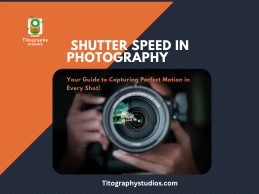Photography is often defined as “painting with light.” Shutter speed is one of the fundamental settings that gives photographers control over that light. Mastering shutter speed helps you capture crisp, clear action shots, smooth motion blur, or dreamy night scenes. In this guide, we’ll explore all aspects of shutter speed. We’ll discuss how it affects your photos. You will learn ways to use it to achieve stunning results. Whether you’re just starting, this post will help clarify the essentials of shutter speed. It will also define its role in your photography if you’re refining your skills.
Shutter Speed

In simple terms, shutter speed is the length of time your camera’s sensor is exposed to light when you take a photo. It’s measured in seconds or fractions of a second (e.g., 1/1000s, 1/30s, 1s). A faster shutter speed means a shorter exposure time, while a slower shutter speed means a longer exposure.
How Shutter Speed Affects Photos
Understanding how shutter speed influences the outcome of your photos will help you make deliberate choices about the look and feel of your shots.
Freezing Action

A fast shutter speed (1/500s or faster) is ideal for capturing fast-moving subjects like sports events, wildlife, or street scenes. It “freezes” the action, resulting in a sharp, clear image without any motion blur.
Creating Motion Blur
On the other hand, a slower shutter speed (1/60s or slower) allows for the effect of motion blur. This can be desirable when photographing flowing water, car lights at night, or people moving in a bustling scene, creating a sense of movement in the image.
Low-Light Scenarios
In low-light conditions, using a slower shutter speed allows more light to hit the sensor, which is crucial for capturing detail without having to rely on a high ISO (which can introduce noise).
Shutter Speed, Aperture, and ISO: The Exposure Triangle
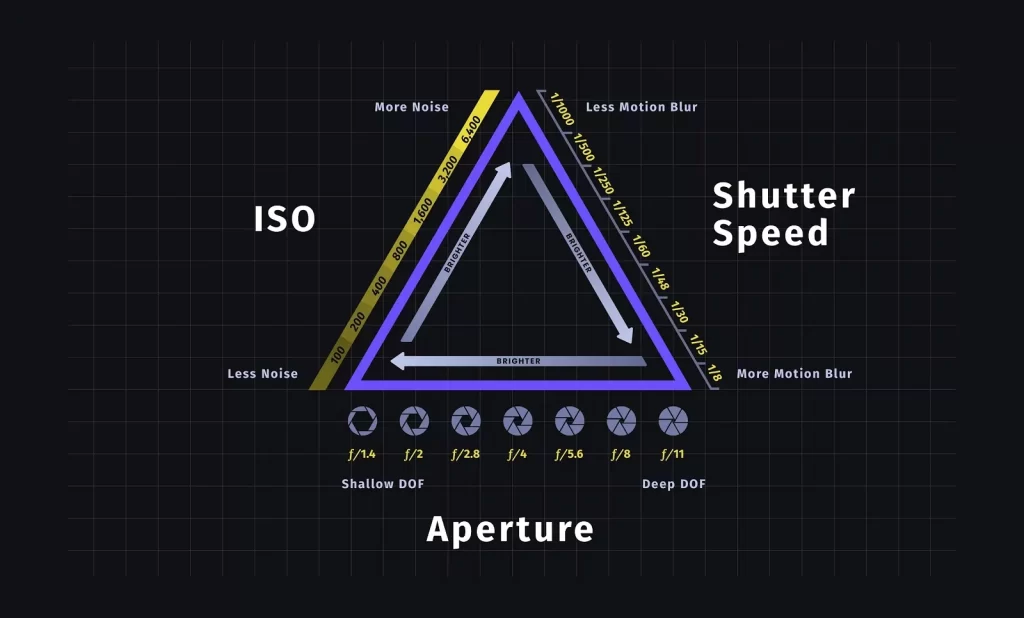
Shutter speed is part of the “Exposure Triangle,” along with aperture and ISO. These three elements work together to control exposure:
- Aperture: Controls the amount of light entering through the lens.
- ISO: Adjusts the sensor’s sensitivity to light.
- Shutter Speed: Regulates how long the sensor is exposed to light.
Balancing these three settings is crucial. For example, if you increase your shutter speed to freeze motion, you might need to widen the aperture or increase ISO to ensure enough light reaches the sensor.
Shutter Speed and Focal Length: The Reciprocal Rule
To avoid camera shake, especially when shooting handheld, use the “Reciprocal Rule.” This guideline suggests that your shutter speed should be at least the reciprocal of your focal length. So, if you’re using a 50mm lens, aim for a shutter speed of at least 1/50s, while a 200mm lens would require at least 1/200s.
Practical Applications of Shutter Speed
Here’s how you can use shutter speed creatively to enhance different types of photos.
Portrait Photography
For crisp portraits, especially outdoors, a shutter speed of 1/100s to 1/200s often works well. If your subject is moving, like a child or pet, increase the shutter speed to 1/500s or higher to freeze the motion.
Landscape Photography
Landscapes often require slow shutter speeds to capture more light and detail. Use a tripod to stabilize your camera and experiment with shutter speeds of 1s or longer for breathtaking results, especially in low-light or night settings.
Action and Sports Photography
When photographing fast-moving action, like athletes or animals, a fast shutter speed of 1/1000s or faster will help freeze the motion and capture sharp images. This is essential for creating crisp, dynamic photos.
Night Photography and Light Trails
Night photography opens up exciting possibilities with shutter speed. For example, a slow shutter speed of 5 to 30 seconds is great for capturing light trails, such as car headlights on a highway or stars in the sky. Keep in mind that longer exposures will require a tripod to avoid camera shake.
How to Control Shutter Speed on Different Cameras
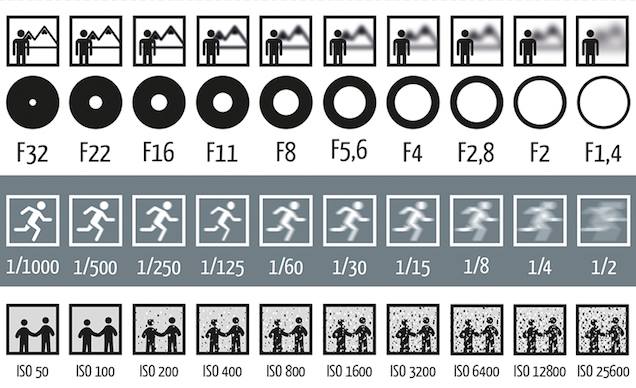
Shutter speed can be controlled in several modes:
Manual Mode
In Manual mode, you have complete control over all aspects of exposure—shutter speed, aperture, and ISO. This is ideal when you want full creative freedom but requires understanding how each setting affects the others.
Shutter Priority Mode (Tv or S Mode)
Shutter Priority mode allows you to select the shutter speed, while the camera adjusts the aperture automatically. This is ideal for situations where controlling motion is essential, such as sports or wildlife photography.
Bulb Mode
Bulb mode allows you to keep the shutter open for as long as you hold down the shutter button. This mode is often used for extreme low-light photography, like capturing stars or fireworks.
Tips for Mastering Shutter Speed
To avoid blurriness with slow shutter speeds, use a tripod to keep your camera steady. Even the slightest shake can ruin long-exposure shots
Invest in a Remote Shutter Release
If you frequently shoot with slow shutter speeds, a remote shutter release can prevent camera shake, which often happens when pressing the shutter button manually.
Experiment with Burst Mode
Burst mode is helpful for action photography. It captures multiple frames per second, so you’re more likely to get that perfect moment of peak action.
Common Challenges with Shutter Speed


Here are some quick solutions to common shutter speed-related issues:
Challenge: Motion Blur in Fast-Moving Scenes
Solution: Increase your shutter speed to 1/500s or higher, depending on the speed of your subject. Adjust your aperture or ISO as needed to balance the exposure.
Challenge: Low Light and Long Exposures
Solution: Use a tripod to stabilize your camera. If your subject is moving, consider adding artificial lighting or increasing your ISO.
Challenge: Bright Light When Using a Slow Shutter
Solution: Use a neutral density (ND) filter to reduce the amount of light entering the lens, allowing you to use a slower shutter speed without overexposing the photo.
Finding the Right Shutter Speed for Your Style
Different photographers prefer different shutter speeds depending on their subject matter and creative style. Here are some tips to help you find the right speed for your needs:
- Practice: Take photos of the same subject using various shutter speeds to see how each setting affects the final image.
- Study Inspiration: Look at photos from other photographers who inspire you. Note their use of motion and consider how you can achieve similar effects.
- Develop Your Style: You’ll learn which shutter speeds align best with your preferred photography style over time.
- Final Thoughts on Mastering Shutter Speed
Shutter speed is essential in every photographer’s toolkit, offering countless creative possibilities. As you practice, remember there’s no single “right” shutter speed. The best choice depends on the story you want to tell, the subject, and the lighting conditions. Read more here about lense
Whether you’re photographing fast-paced sports or serene landscapes, understanding and experimenting with shutter speed will help you grow as a photographer. Now that you’ve learned the essentials, grab your camera, head out, and start experimenting!
Understanding and controlling shutter speed can initially seem daunting, but with practice and experimentation, it will soon become second nature Beginners guide here. And remember, photography is both a science and an art, so let your creativity guide you as much as your technical skills.